This post may contain affiliate links. If you use these links to buy something we may earn a small commission. Thanks.
Blendjet is one of the most popular blender brands to hit the market. We bought one recently to make quick smoothies on the go and we love it!
If you’re Blendjet isn’t working, we’ve got you covered. This guide will break down all of the common reasons why your Blendjet stopped working.
Whenever your Blendjet isn’t working the light on the front will change to signal what’s wrong.
The most common color warnings are:
- Flashing red and purple 🔴 🟣
- Flashing red and blue 🔴 🔵
- Flashing red 🔴
- Flashing purple 🟣
- Solid red light 🔴
Important for Blendjet Troubleshooting!
The Blendjet color meanings are different for the Blendjet 1 and 2. Make sure to use our guide below for which one you own. If you’re Blendjet is flashing red and blue, that’s a Blendjet 1 issue. If you’re Blendjet is blinking red and purple, that’s a version 2 issue.
If your Blendjet is fully charged but not working, we’ve got the solution to that as well.

Troubleshooting Blendjet Color Meanings
Just like your car dashboard, your Blendjet will signal you when things aren’t working correctly. We’ll breakdown the different Blendjet color meanings so you can identify what your issue is.
Blendjet released their 2nd model and have stopped selling the Blendjet 1. Make sure to check which one you have. If your Blendjet has a solid red light then it could mean different things for each model.
Blendjet 2 Color Meanings
| Color | Meaning | Solution |
| Blue full circle 🔵 | Fully charged! No problem | n/a |
| Purple light while blending 🟣 | Battery is getting low but not dead | Charge it |
| Blendjet flashing red and purple 🔴 🟣 | Battery is fully dead | Charge it |
| Blendjet flashing red light 🔴 | Jar isn’t aligned with base | Detailed solution below |
| Flashing white light ⚪️ | Jar is aligned! No problem | n/a |
| Blendjet solid red light 🔴 | Blades are jammed while blending | Flip upside down and shake gently |
| Blendjet flashing purple light 🟣 | blender is locked | press and hold button for 3 seconds |
If you’re trying to blend something and your blendjet is flashing red and purple then that means the battery is fully dead. It usually takes about 90 minutes to fully charge a Blendjet.
If your Blendjet 2 is flashing red then that means the jar is not aligned with the base. We’ve included pictures below to help you fix that.
If your Blendjet 2 has a solid red light, then the blades are jammed with food and you just need to loosen the ingredients inside.
Blendjet 1 Color Meanings
| Color | Meaning | Solution |
| Blendjet flashing red and blue 🔴 🔵 | Jar not aligned | Detailed solution below |
| Solid red light 🔴 | BlendJet needs to be charged | Charge it |
| Solid blue light 🔵 | Fully charged! no problem | N/a |
If your Blendjet is flashing red and blue then it’s an easy fix! We’ve included pictures below to help.
Why is My Blendjet Blinking Red and Purple?
When you see your Blendjet blinking red and purple, it means that the battery is 100% dead. The only way to fix a Blendjet that’s flashing red and purple is to charge it. You can plug it in for about 15 minutes and that should give you enough juice for a quick round of blending.

Blendjet Flashing Red Light
If your Blendjet has a flashing red light then it means the jar isn’t aligned with the base. There are small magnets that have to line up in order for the Blendjet to function properly.

If your Blendjet has a flashing red light then you need to remove the jar from the base and put it back in so that the arrows on the back of the jar line up with the base. You might need to wiggle it a bit until the power button starts to flash white instead of red.

Blendjet Solid Red Light
If your Blendjet has a solid red light there could be two potential issues and it depends which Blendjet version you own. If you have a Blendjet 1 then the solid red light means that the Blender is dead and needs to be charged.
The Blendjet 2 solid red light only happens while you’re blending and it means your blades are blocked. The blades will jam if they can’t cut through the food.

You can fix this by turning the Blendjet upside down and shaking it. This will loosen the food and then you can turn it upside down and start blending again.
Blendjet Flashing Red and Blue
If your Blendjet is flashing red and blue then that means the jar is not aligned. This is the warning code for the Blendjet 1. You fix this by getting the container and base properly aligned.

If your Blendjet 1 is flashing red and blue then remove the jar and re-attach it so that it’s properly aligned. Once its locked in the right place it will stop blinking red and blue.
Blendjet Flashing Purple
If your Blendjet is flashing purple, this is because it is in lock mode. Lock mode is a safety feature intended for making sure your Blendjet does not run when you don’t want it to. It’s nice to put it in lock mode when it’s in your bag or around small children.
To lock your blender, press and hold the button for 3 seconds until the blue light makes a full ring, then flashes purple. Flashing purple means it’s locked.

To unlock your blender, press and hold the button for 3 seconds until the blue light reverses its full circle then flashes blue. Flashing blue means it’s unlocked and ready to be used again.

8 Reasons Why Your Blendjet Isn’t Working
We’ve walked through all of the different Blendjet color meanings! Those are all connected to different issues you might be having, but here are the specific reasons your Blendjet isn’t working.
1. Not charged
One of the most common reasons why your Blendjet stopped working is that the battery ran out. If the Blender is flashing red and purple, plug it in and charge it! If your Blendjet isn’t charging then you might need to follow our troubleshooting guide.
2. Small jam (solution 1)
If your blades are jammed and the Blendjet has a red light then you need to try to shake it up.
I recommend turning it upside down, shaking it, and then turning it back over to blend again.
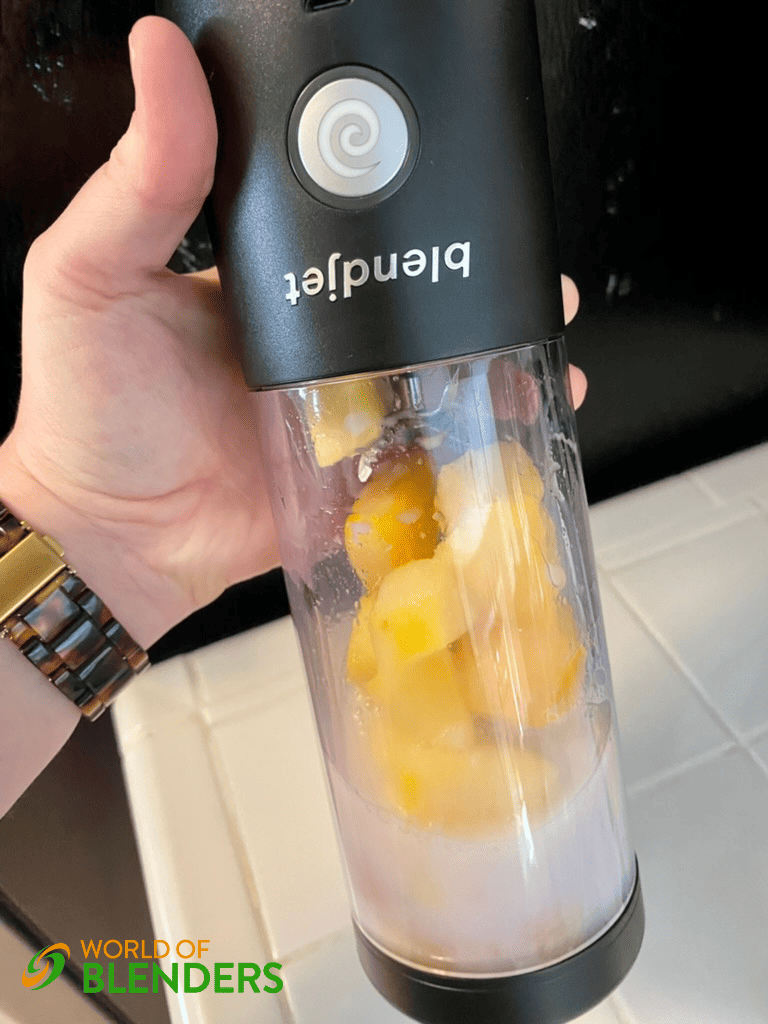
3. Big jam (solution 2)
If the solution above doesn’t work, then you might need to try this trick.
Turn your blender upside down and press the start button. The blades will start spinning at full speed. Then turn the blender back over so that all of the food falls down into the moving blades.
4. Arrows not aligned (jar magnets not aligned)
If your Blendjet is charged but not working, this is the most likely issue. The jar and base are probably not aligned so it won’t work. If your Blendjet 2 has a flashing red light, this is your problem. If you have a 1st edition then your Blendjet is flashing red and blue.
5. Too full
There’s a chance that your Blendjet is too full! There’s a max capacity line that you want to make sure you stay under. This might cause the blender to get jammed and not work properly.
6. Overheated
It’s possible that your Blendjet overheated! If it smells like it’s burning then you should turn it off and let it rest for 15 minutes.
7. In lock mode
If your Blendjet is flashing purple, then it is locked. Press and hold the button for 3 seconds to unlock it.
8. Something is broken
If you’ve worked through all the issues we’ve highlighted and it’s still not working, then odds are your Blendjet is broken. It could be the motor, base, magnets, belt, or who knows what else! If this is the case, contact Blendjet’s customer service team for further help.
Blendjet Troubleshooting FAQ
Help! My Blendjet is Charged but Not Working
If your Blendjet is charged but not working then you could have a variety of issues. First, you need to make sure that the Blendjet is truly charged. If your light has turned blue, then that means it’s fully charged. If the light is blue and it won’t work then I would check to see if any lights are flashing and follow our guidance.
Most likely, the Blendjet is blinking red because it’s not locked in the right way.
Blendjet Blinking Red After Charging
If your Blendjet is blinking red after charging then that is likely because your Blendjet container is not aligned properly with the base.
What Does The Blue Light On Blendjet Mean?
The blue light on a Blendjet means that it’s fully charged! The lights will change from purple to blue once it’s charged and the power button light will become a blue circle.
Final Verdict – How to Fix a Blendjet Flashing Red, Purple, and Blue
If your Blendjet isn’t working, I know firsthand how big of a headache it can be. You’ve gotta look up the user guide and read the whole thing to see what it says. I hope we’ve been able to make it super easy to fix your Blendjet that’s flashing red and purple, red and blue, flashing red, or solid red.
Your best bet is to make sure it’s charged and make sure you’ve got it locked in place the right way! If you get that done right, you’ll be good to go. If the blades get jammed then turn it upside, start blending, and turn it right-side up again.


